Create an Effective Educator Web Presence with UCSF Profiles

Photo by Susan Merrill
Your UCSF profile adds value, and it is a useful online tool to reflect your work in medical education and connect you to your peers. It also provides an opportunity to reflect your professionalism as an educator and mentor. The Academy's summer meeting in June provided a hands-on opportunity for educators to see the value in using their UCSF profile to display career highlights in an online and interactive format. Academy member Peter Chin-Hong, MD, (https://profiles.ucsf.edu/peter.chin-hong) provided a peer education session on UCSF Profiles that offered Academy members key strategies and practices to keep their UCSF profiles relevant to their work up-to-date. Peter elaborated on why it is so important for educators to maintain an active and up-to-date profiles page: 1) it is generally the first thing that comes up in an internet search for your name and 2) you never know who may come across your profile, such as department chairs, colleagues, and learners. Peter described that is his interviews with department chairs about UCSF profiles revealed that many department chairs do review UCSF Profiles, and that a “sloppy profile” may give the impression of. . .you can guess the rest! 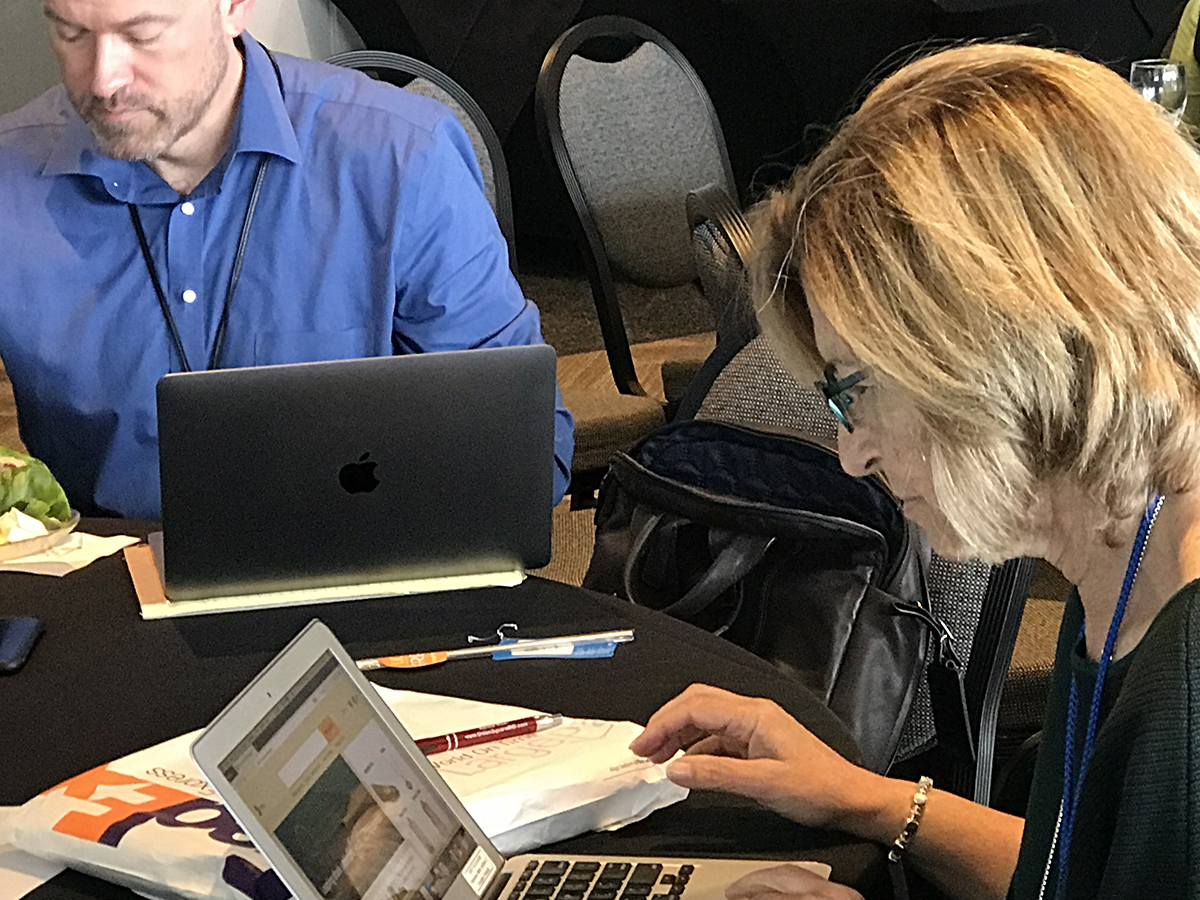
UCSF Profiles offer surprising benefits, and here’s some simple strategies and information you should keep in mind when updating your profile:
- Get in the habit of reviewing your UCSF Profile – several times a year
- Check that any URLs listed are current and up-to-date:
- Load a current photo
- Provide links to your other profiles on the UCSF network
- Add mentoring activities
- Add awards and honors
- Academy committee work can also be listed!
- Connect to co-authors and expand your network
- Make sure your publication feed is accurate
- Take advantage of interactivity!
- If you’ve done videos, post them!
- Use Slideshare to share your presentations
- Add your social media feeds
- Add news articles
For more information, review UCSF Profiles FAQs.








