How to Access your Online Transcript
Please watch this short video tutorial on how to check credit, claim credit, or print transcripts
https://vimeo.com/465540874
An account on our CE Portal will be required to check/claim credit or access your transcripts. If you do not have an account, please follow the instructions below.
Create your CME Account on our CE Portal
Instructions
- To create your CME Account, please visit: https://ww2.highmarksce.com/ucsf/
- Enter in your information and tap/click "Create Account"
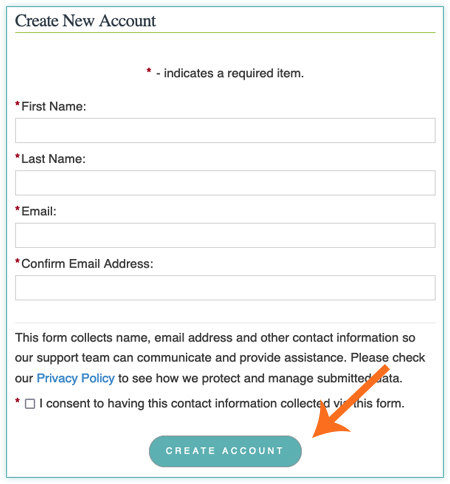
Forgot Your Username or Password?
Please do not create multiple accounts. If you have forgotten your password, please fill out this form to help us locate your sign in credentials. If found, we will send you an email with your username and password information. If your credentials are not found, you will have the option to email a support staff person to assist you.
You may also submit a ticket to Learner Support. Our staff will respond as soon as possible.
